Tool & Tips
A comprehensive guide for how to promote your event on Facebook.
When you’re planning a charity event—bake sale, car wash, walk-a-thon or what-have-you—your first consideration is publicity: the more people who know about your event, the more people show up, participate, and contribute their time, energy and funds. One way to get the word out is harnessing the power of social media.
When you post on Facebook, you reach out to a potential audience larger than most countries, with a personal message that comes from a trusted friend. To help you get the most out of the medium, here are some simple steps and expert tips to make your event come to life on users’ screens:
- Announce your Event
- Under “CREATE” on the left side of your Facebook Home Page, select “Event.”
- Be sure to change the heading to PUBLIC EVENT, so that your page will be visible to everyone.
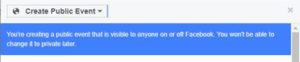
2. Fill in the Details
- Add the name, place, date, and a cover photo
- Remember that Facebook uses your details to determine when, where and with whom to share your event, so be accurate and complete with your information.
- Add tags people may be searching for: “carwash,” “bake sale,” “charity” – or whatever is appropriate for your event.
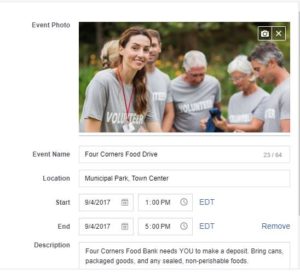
3. Choose an Eye-catching Cover Photo
- You only get one chance to make a first impression, and for your Event Page, your cover photo is it. Pick a strong, memorable image that relates to your cause and makes people want to join.
- Facebook recommends that your image be 1920×1080 pixels. If the aspect ratio is different, you risk having part of the picture cropped out.
4. Add content to your Event Page
- The What-Where-When is the information. To really build interest, you need to tell your story. Let people know what the event is for, who benefits, and what you need them to do.
- Enliven your page with imagery: pictures, videos, and links to related content. Write on your own event wall to start the conversation.
5. Create a shortened URL
- When you tweet, email or IM friends about your event, you’ll want to share the URL of your event or registration page so they can link to where you want them to go. Several free services (Bit.ly.com, Google URL Shortener, TinyURL.com) will create a shorter, more convenient URL that redirects to your own page.
- You can use the same service to follow the traffic to your page.
6. Boost the Buzz
- One announcement is not enough. Look for opportunities to refresh awareness of your event, especially as the event date nears.
- Add comments to your event wall.
- Thank people for RSVP’ing or other contributions.
- Add comments on photos, videos or links. All these activities contribute to your mini-feed and friends’ news feeds.
Publicizing your charitable event can include putting up posters and flyers, making phone calls and sending out releases to local press and television. But Facebook and other social media are uniquely positioned to optimize communications in the digital age. Your cause is too important to keep under wraps, so be sure to use all the tools at your disposal.