Tool & Tips
Did you know that you can create fundraisers for nonprofits and personal causes on Facebook? Here’s how.
To create a fundraiser for a nonprofit:
- Click Fundraisers in the left menu of your News Feed.
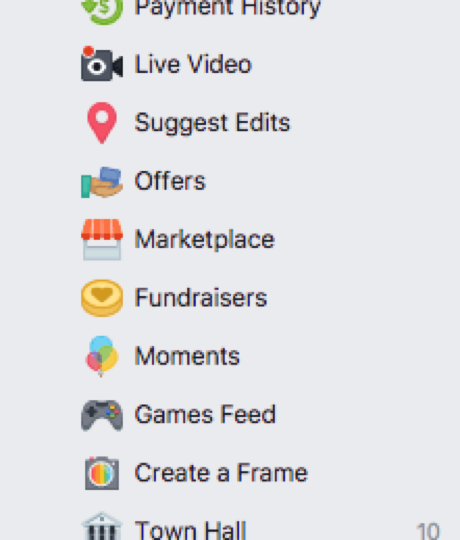
2. Click + Raise Money

3. Select Nonprofit, Friend, or Someone or something not on Facebook… if you want to do this for a local cause that’s not listed.
4. If you picked Friend or Nonprofit, search for them in the search bar.
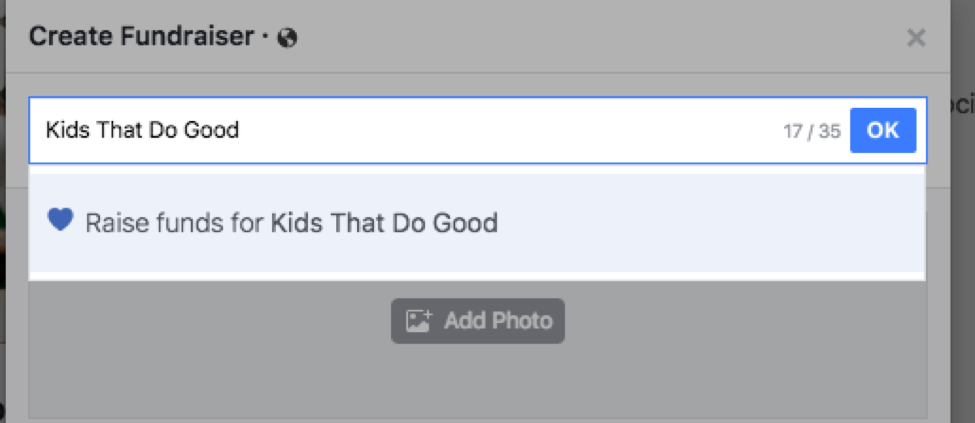
5. Choose a cover photo and fill in the fundraiser details.
6. Click Create.
7. Let everyone know about your fundraiser and be sure to tell us about it via info@kidsthatdogood.com so we can help you spread the word.
8. (Bonus Step) CHANGE THE WORLD!